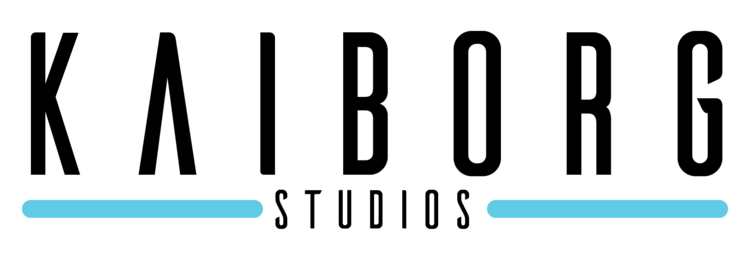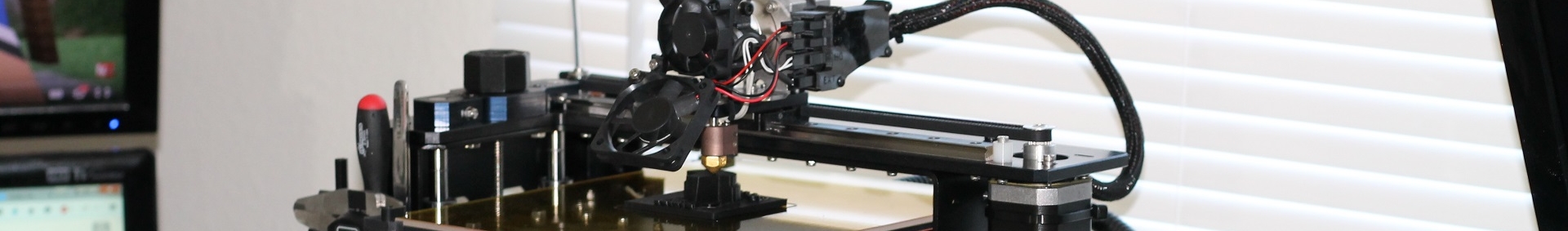3D Print Kit Finishing Tutorial
3D printing in an excellent way to bring your dream props to life. Whether you print them yourself, through a print service, or purchase them in our store, this is the best method I’ve found to prepare them for use.
(Step photos coming soon!)
Safety
Safety is our number one priority, and should be yours as well! You only have one body, let’s keep it functioning for lots of future projects! Please purchase the safety equipment listed here.
Helmet
Cleaning and Prepping
If you ordered just the prints, they will arrive with some support material and bed adhesion disks still attached. The support material is the zigzagging, thin material attached to the underside of prints. It’s designed to be easily removed with a pair of pliers. Support at the top of the head piece may be a bit more difficult to remove due to it being a complete overhang. Use a fully extended box cutter to remove any extra still attached. The circular bed adhesion disks attached to the bottom of prints can be cut off with a pair of flush cutters. Take off small bits at a time to prevent a large piece cracking away!
Drilling
Begin by drilling out the pin holes located along the sides of your prints. This will require a 1/8” or 9/64” drill bit, and a steady hand. I recommend drilling just slightly deeper than the original hole. Be careful not to drill too deep, as you may puncture through the wall of the print. A drill depth stop can help accomplish this consistently. We recommend setting it to 7mm deep to accommodate either side of the 12mm pin.
Resin: Resin prints are a bit more brittle than FDM. Make sure you use sharp bits at high speed, or a rotary tool with an endmill bit.
Rough Sanding
The goal of this step is to take down the peaks of the printed layer lines. Do not attempt to try and make the parts completely smooth at this point. Over sanding can potentially heat up the 3D print enough to warp or pull large pieces off
I recommend starting with a orbital sander with 100 grit sandpaper. Go slow and gradually apply more pressure until you begin to get a feel for how much material your sander is removing. Start by sanding all of the areas that join together between parts. Be careful not to remove more material than is what is necessary to make the area flat, remove too much can effect how the parts fit together.
Sand down all exposed outer areas, but do not trying to force the sander into tight areas, you'll only end up sanding divots into your surface.
Lastly, hand sand hard to reach areas with 100/120/150/220 grit sandpaper. I recommend using adhesive backed sandpaper for ease of use! There's a lot of great tools out there for sanding hard to reach areas, a few of my favorites are a classic detail sanding block, soft sanding blocks, disposable sanding sticks, and standard sanding sticks.
For a better powered solution, I recommend a Micro Power Sander, or a Delta Sander for hard to reach areas!
Resin: Rough sanding is only necessary at your glued joints and areas where support was previously attached(you’ll see a series of small spheres where the supports were removed). Sand sparingly as to not over sand the areas around the joints.
Pinning/Gluing
Each kit includes a set of 3mm x 12mm pins. Begin by placing a pin in each hole to check for obstructions and proper depth. Next glue pins into one side of each print using a Medium Super Glue. After giving the pins about 30 minutes to fully cure, place the second half of the print onto the pins. Confirm that each pin seats nicely, and there are no gaps between the two prints. If necessary, enlarge the opposing pins holes to accomplish this. Once fitting in confirmed, apply thick super glue to the drilled holes opposite the pins, as well as along the entire face being glued together, and quickly press halves together. Gently use a small rubber mallet if necessary to insure a snug fit. Spray super glue accelerator along the seam to quickly cure it. Lastly apply a thick bead of super glue along the inside of the helmet where the parts meet, and again use the accelerator to cure it.
Note: With the addition of the printed peg, pins are no longer necessary for the jaw piece. Make sure the peg and the joining areas are free from burrs or excess materials for proper visor fit. I’d recommend testing the fit of your visor prior to gluing the jaw of the kit into place(protogen, anubis, etc.)
Filling/Sanding
There's quite a few ways you can go about filling the imperfections on 3D prints, my personal favorite being polyester putty, AKA filler putty or Bondo.
PLEASE NOTE: Polyester resins are very toxic. Always wear gloves and a respirator, and work in a well ventilated area.
My personal favorite is Dolphin Glaze, it's what's called a Glazing Putty. It's thinner than other fillers, and self levels. It's extremely important to apply the putty SPARINGLY. If you put on too much, you'll spend a lot of time sanding it back off. You want to use just enough fill all the imperfections, and skin a thin layer over the top. Use a quality set of metal spatulas of varying sizes, in addition to your (gloved!)finger. Make sure to also have a plenty of large mixing craft sticks on hand to mix each batch.
Remember to be sparing with how much you mix up for each pass. This stuff cures quickly(Within about 5 minutes), and can get costly if you have a lot of unused material left over.
If you have any spots that you've over applied, you can begin to shave down the thick point with a series of hobby knife blades. It has a very clay like texture at this point, so go slow and easy. After about an hour of cure time (varies by temperature), you can begin sand it to shape. I like to use 220 at first to remove very thick areas, followed by 320 grit sand paper to work over the entire piece. Be careful not to over sand and re-expose divots! To avoid this, pay attention to the color of the area your sanding. When the putty starts to get thin, it will darken as you begin to see the black print under, you may even see some of the layer lines lightly through the putty’s surface. This is the perfect time to move on to another area.
After sanding, touch up any low points and remaining imperfections with more glaze.
Resin: Filling resin prints is only necessary around glued joints. As an alternative to filler putty , you can use the same UV cure resin the helmet is made of. You’ll need a bottle of the resin, as well as a 405nm UV light. Apply the resin sparingly to the joint with a fine tip syringe, and immediately cure it for about 15 seconds with the UV light. The area can then be sanded immediately.
Prime/Paint
At this point you may still have some small remaining imperfections. I like to use a filler primer to both fill in these final imperfections as well as make any remaining pop out to be dealt with.
Paint, of course, is entirely up to you. If you're shooting for a high gloss finish, I recommend wet sanding down the filler primer with 600/1000/1500 grit sandpaper in succession.
Visor
Please Note: Your clear visor will arrive with a protective sheet on both sides. Please gently remove this after cutting and sanding. Also note that PETG is soft and will easily scratch. Handle and work on your visor carefully, and always set it on a soft cloth.
Cutting
Clear Visor: Leave an extra tab attached to the center of the jaw(scribed), you will use this as a gripping point when for dying later. If you have a rough cut clear visor, I recommend trimming prior to tinting.
After receiving your rough cut visor, you're going to want to cut off the remaining excess. I recommend a combination of a box cutter snap off blade, fully extended, and a standard xacto knife. The box cutter is for straight sections, and the xacto for the curved. You'll notice I've lightly scored the outside edge of the visor for you, cut along this line for a good fit. To cut the straight sections, fully extend the box cutter, and punch through outside of the cut area, but in line with it. Fully extending the knife helps to keep the knife in the plastic, and prevent you from slipping out and scratching the surface. Slowly push the knife along the straight section, cutting in a very slow sawing pattern. Be careful not to apply too much pressure, as the PETG can crack. The curved section is the same procedure, except with the xacto. Without having the advantage of the long blade, you’ll need to be extra careful not to slip and scratch the visor Take your time while working on the visor, you don't want to slip and scratch it!
Sanding
Follow up cutting by GENTLY and CAREFULLY smoothing and shaping the edge of your visor with 400/600 grit sandpaper.
Dying
UPDATE: I’ve posted a dye tutorial on YouTube!
We use iDye Poly to tint our visors. I recommend following the excellent YouTube guide by Cosplay4UsAll.
A few additions to their guide: Do this outside! The steam carries dye and will get everywhere. I recommend using an outdoor jet propane burner. It will boil a huge amount of water in no time. Use a single large enough stainless pot to boil all of your water and dye needed at the same time, you will then dip your visor into this pot as well. Make sure your pot is large enough for your entire visor to fit! Drill a small hole into the remaining tab left on your visor, and run a bit of metal wire through it. You will use this wire to dip the visor. Before you begin dipping, use a few paper towels to skim the surface of the dye. This removes small particles of dye that float to the surface and leave dark spots on your visor.
NOTE: Do not let your visor touch the sides or bottom of your dying container! This cause large build ups of dye wherever it touches.
Electronics
Depending on your background, your project can include a wide arrange of electronics from the simple to the complex. I’ve compiled the following list of electronics I use in my projects. Adafruit provides an incredible amount of tutorials, wiring schematics, example code, and much more.
Here is a fantastic guide for animating LED matrices!
Microcontrollers
LED Matrices
LED Strips
Screens
Electroluminescence(EL)
Audio
Misc.
Thanks for reading and for using our Amazon Affiliate links. Every purchase made helps us create more prop building tutorials and content!